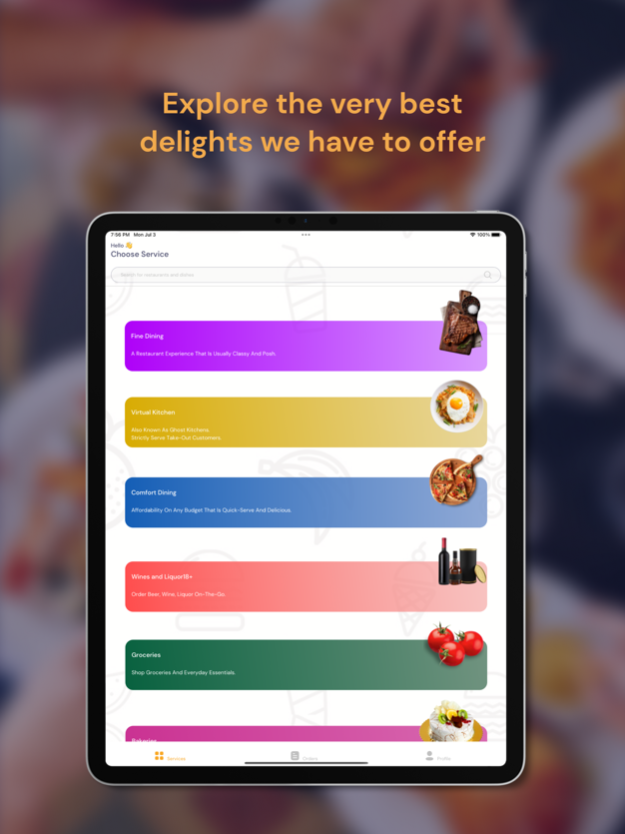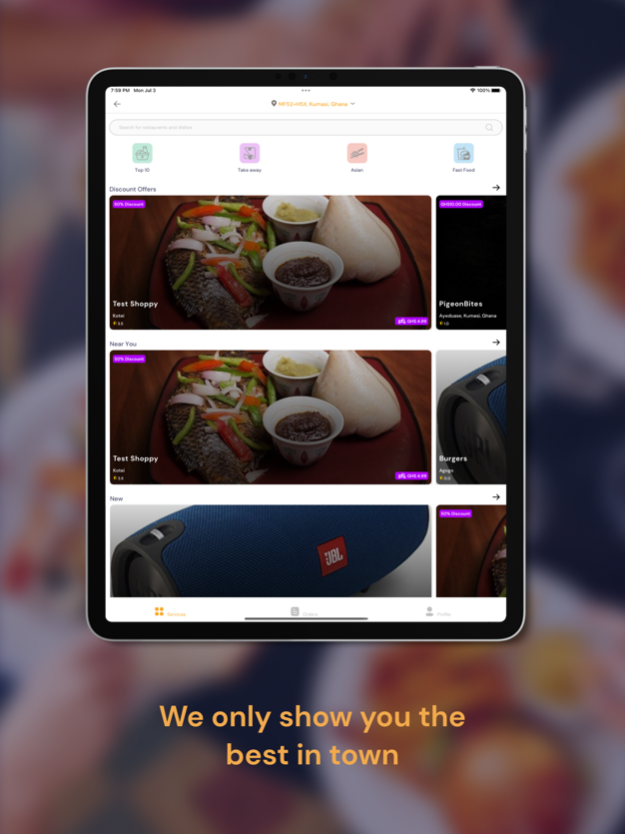PigeonUltra 3.1.10
Continue to app
Free Version
Publisher Description
PigeonUltra is a mobile and online product that delivers quality e-commerce essentials from restaurants, groceries, bakeries, marketplace shops, and pet-care services in Ghana, West Africa.
To view the content, open a service menu by tapping groceries or virtual kitchen, in the maps, search "Accra" as City to see currents shops enrolled.
Shop enrollment is still ongoing
Try Luxury Dining
This Collection gives you an opportunity to experience something you couldn't make it home.
Virtual Kitchen
Support Ghost Kitchens that strickly serve virtual menus and virtual customers
Comfort Dining
This is about quick service, affordability, and delicious warmth.
Groceries
Shop Groceries and Everyday Essentials from Select Retailers. We project your eggs too.
Wine and Liquors
Order Wine, Beer and Liquor On-The-Go
Bakeries
Dessert Delight with sweet temptations from PigeonBolt Bakeries.
Nov 13, 2023
Version 3.1.10
- Bug Fixes
- Performance Updates
About PigeonUltra
PigeonUltra is a free app for iOS published in the Health & Nutrition list of apps, part of Home & Hobby.
The company that develops PigeonUltra is Nyeova Systems LLC. The latest version released by its developer is 3.1.10.
To install PigeonUltra on your iOS device, just click the green Continue To App button above to start the installation process. The app is listed on our website since 2023-11-13 and was downloaded 2 times. We have already checked if the download link is safe, however for your own protection we recommend that you scan the downloaded app with your antivirus. Your antivirus may detect the PigeonUltra as malware if the download link is broken.
How to install PigeonUltra on your iOS device:
- Click on the Continue To App button on our website. This will redirect you to the App Store.
- Once the PigeonUltra is shown in the iTunes listing of your iOS device, you can start its download and installation. Tap on the GET button to the right of the app to start downloading it.
- If you are not logged-in the iOS appstore app, you'll be prompted for your your Apple ID and/or password.
- After PigeonUltra is downloaded, you'll see an INSTALL button to the right. Tap on it to start the actual installation of the iOS app.
- Once installation is finished you can tap on the OPEN button to start it. Its icon will also be added to your device home screen.